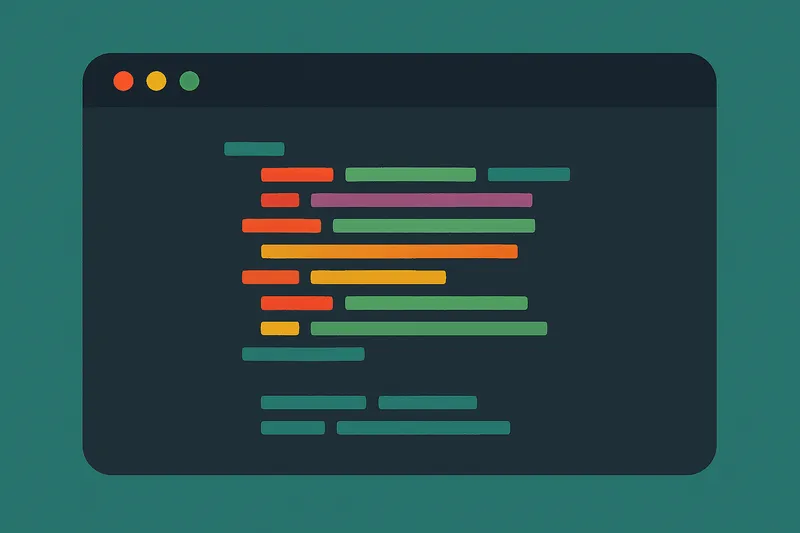Time Management Tips for Freelancers

If you’re like me, you’ve probably experienced the rollercoaster of trying to manage your time while freelancing. Without the structure of a 9-to-5 office, it’s easy to fall into the trap of juggling too many things at once—or worse, letting distractions completely derail your day. I’ve been there.
Early in my freelancing career, I struggled to stay on track. Some days I’d be super productive, and other days... well, let’s just say it was easy to lose focus when working from home.
Over time, though, I became more and more obsessed with productivity and I learned some extremely valuable strategies that helped me reclaim control over my schedule and stay focused.
So, if you’re trying to figure out how to manage your time as a freelance web designer, you’re in the right place. I’m going to share the tips that have worked for me, plus a few tools that can help you stay on top of your game.
Setting Up Your Workspace

First things first: you need to create a dedicated workspace. Having a specific area for work helps you mentally separate “work mode” from “relax mode.”
It doesn’t need to be a full-fledged home office—honestly, when I started freelancing, I carved out a small corner of my bedroom. As long as it’s a space where you can focus and minimize distractions, it will do the job.
For me, I’ve found that even a simple desk setup makes a huge difference. I bought a cheap desk from a local thrift store to set up in my bedroom, and it got me through the early days.
Today, the bed is in a different room, and I’ve upgraded my desk, but my workspace is still a simple corner where I can focus and get things done. Having a dedicated workspace helps signal to my brain that it’s time to work. So, whether it’s a nook in your bedroom or a spot at your kitchen table, create a space that works for you.
Organizing Your Workspace (and Yourself!)
A cluttered workspace equals a cluttered mind—at least that’s been my experience. Early on, I had papers, cables, and gadgets scattered everywhere. It didn’t take long to realize that a disorganized space leads to disorganized thinking.
Now, I keep things pretty minimal: just the essentials within reach and everything else tucked away.
Once you’ve gotten a few sales locked in, invest in some organizational tools—filing cabinets, desk trays, or even something as simple as cable organizers—to keep things tidy. Trust me, it makes a huge difference when you’re not battling clutter while trying to focus.
Another tip I picked up from a fellow freelancer:
"Get dressed each day like you’re heading out to a job."
Sure, it’s tempting to stay in pajamas or gym clothes, but I’ve found that getting up, showering, and putting on real clothes makes me take the day more seriously. It’s a small mental shift, but it really helps keep you in the “work zone.”
Planning and Scheduling

1. Set Clear Goals and Priorities
One of the first things I learned as a freelancer is that setting clear goals is essential. Without a boss assigning tasks, it’s easy to get lost in the weeds. You’ve got to be your own boss!
Each day, I set a few key priorities that will move the needle on my projects—whether it’s completing client tasks or making progress on something long-term.
I’m a fan of the SMART goal method (Specific, Measurable, Achievable, Relevant, Time-bound). Breaking big goals into smaller, more manageable tasks keeps you from feeling overwhelmed and gives you a sense of accomplishment when you tick them off. Seeing progress—no matter how small—can really boost your motivation.
2. Create a Daily Schedule
Without a structured office environment, time can slip away easily. In my early days as a freelancer, I often started work late and got sidetracked, feeling unproductive by the day’s end. Now, I create a daily schedule that outlines my tasks and sticks to specific time blocks.
Remember to schedule more than just work-related tasks. Include time for walks, exercise, socializing, and, yes, even meals. It sounds simple, but I can’t tell you how many times I’ve skipped lunch because I didn’t plan my day intentionally.
One of the best ways to stay productive is to stay mentally healthy. Breaks are crucial for this—our brains need time to process. Today, with so many distractions (especially our phones), we often don’t give ourselves that mental space, which can lead to frequent burnout and unhappiness.
For me, Google Calendar is a lifesaver. I schedule everything—from client meetings to personal breaks—and it helps me manage my time and deadlines effectively.
3. Block Your Time
Time blocking is very important for my productivity. I used to juggle tasks at random, which left me feeling scattered. Now, I block out my time strategically—not just to stay organized but also to work when I’m most productive.
For example, I’m most creative in the mornings, so I schedule my ‘maker time’ before lunch. This is when I focus on client projects, brainstorming ideas, or writing blog posts like this one. After lunch, I switch to ‘manager time’ for calls, meetings, and admin work.
It’s amazing how much more efficient you become when you focus on one thing at a time and align your schedule with your energy levels. If, like me, you find it hard to constantly switch between tasks, this method helps keep everything in its place.
4. Use Productivity Tools
With so many moving parts, productivity tools can make all the difference. Over the years, I’ve tried several, but the ones I rely on the most are Notion and Google’s free tools like Google Calendar and Google Sheets. Notion helps me organize tasks visually—breaking projects into boards and lists so everything stays clear and simple. It’s great for keeping me on top of all my projects.
Managing Workload and Deadlines
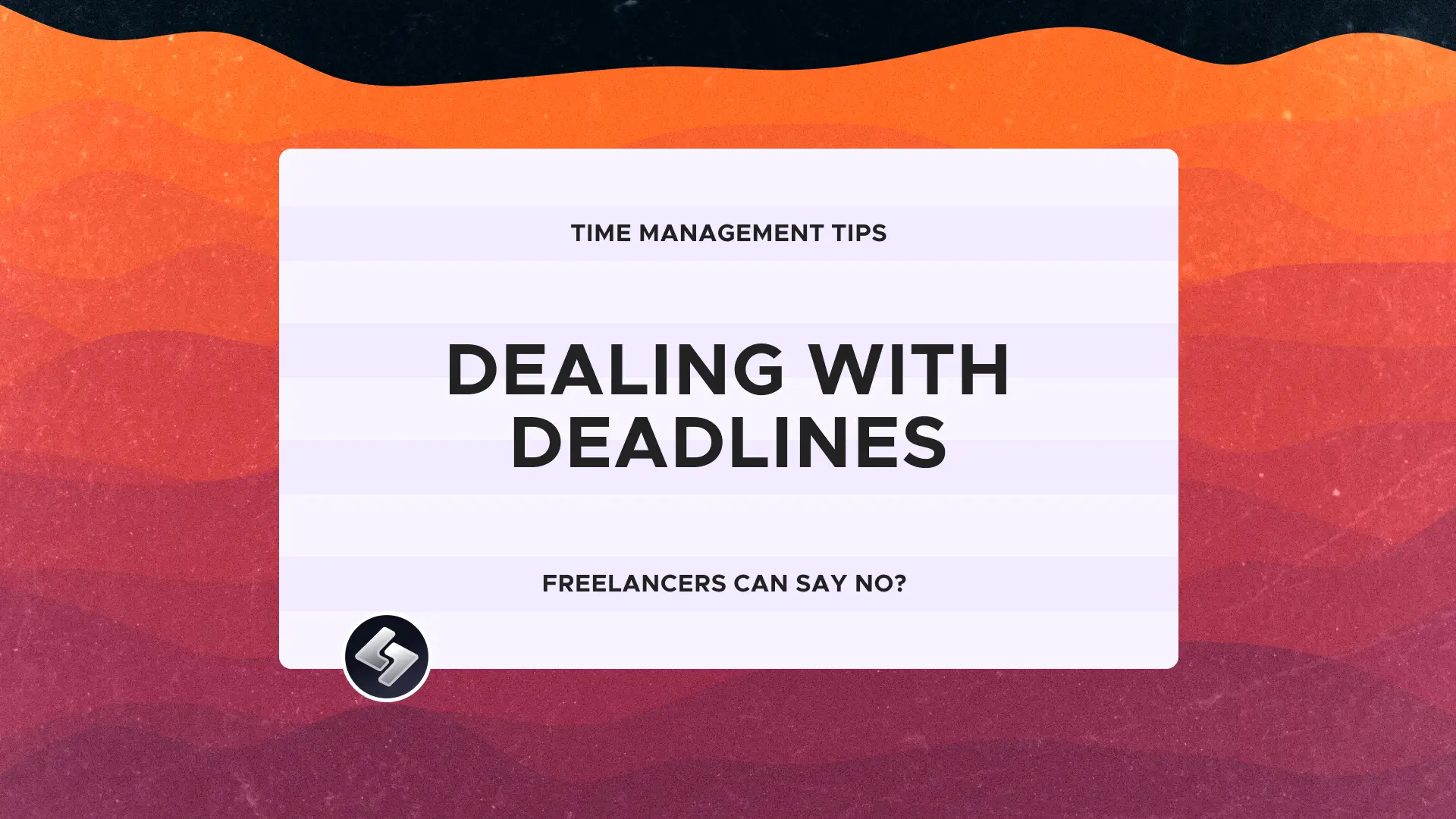
1. Break Projects into Smaller Tasks
One of the most important lessons I’ve learned as a freelancer is to break down large projects into smaller, manageable tasks. Early on, I’d often stare at a massive project list and feel overwhelmed. It wasn’t until I started breaking things down into bite-sized pieces that I began to feel more in control.
For example, when I’m designing a website, I’ll break the project into clear steps like wireframing, designing individual pages, development, and post-launch tasks.
This approach not only makes it easier to track progress but also reduces that sense of overwhelm. Plus, hitting milestones gives you those small wins to celebrate along the way.
2. Set Realistic Deadlines
Setting realistic deadlines is crucial, both for yourself and your clients. I used to underestimate how long tasks would take, which left me scrambling to meet deadlines. Now, I build in a buffer—allowing extra time for revisions or unexpected setbacks.
When you’re just starting out, it can be tough to know how long something will take, but by tracking your time, you’ll eventually get a good sense of how long different projects typically run.
It’s also important to communicate these deadlines clearly with clients. Be honest about what’s achievable and don’t be afraid to negotiate timelines if necessary. I’ve found that clients appreciate transparency far more than a stiff “yes man,” and it saves both of you from frustration later on.
3. Avoid Overcommitting
One of the hardest lessons I've learned is the importance of saying “no.” When you’re freelancing, it’s tempting to take on every project that comes your way—especially if you’re just starting out. But overcommitting leads to burnout, missed deadlines, poor-quality work, and sometimes, poor-quality clients.
Now, I’m much more mindful of my workload. Before accepting a new project, I assess my current commitments to ensure I have the time and energy to deliver high-quality work. Remember, it’s better to take on fewer projects and do them well than to overextend yourself.
4. Use Tools to Manage Deadlines
Managing multiple deadlines can get tricky. Again, this is where Notion has been a huge benefit for me, but tools like Asana and ClickUp work just as well. The key is finding a tool that fits your workflow, taking the time to learn it, and sticking with it.
Staying Focused and Avoiding Distractions

Identify Your Biggest Distractions
Distractions can come in all shapes and sizes, and as a freelancer, it’s essential to recognize what pulls you away from your work. For me, the biggest culprits were YouTube videos and getting obsessed with tasks that weren’t moving the needle.
It’s easy to justify hopping on YouTube or social media platforms, or to justify ‘working hard’ at something that’s not really going to bring home the bacon — but it’s important to realize this and pivot.
Take some time to identify what pulls your focus. Once you know your distractions, you can take steps to minimize them.
For example, if you really struggle with social media use, you could turn to a tool like StayFocusd to block social media during work hours. It’s a simple fix, but it makes a huge difference in keeping yourself on track.
Schedule Breaks and Downtime
It’s super important to take breaks. When you’re in the zone, it’s easy to work for hours without stopping, but that’s a fast track to burnout. I make it a point to schedule breaks throughout my day. I like to go on short walks in the morning and after lunch. Whatever it is, do something that makes you step away from the screen helps you recharge.
Remember, productivity isn’t about working longer—it’s about working smarter. When you take time to relax, your brain gets the mental break it needs to refocus, making the time you spend working more effective.
Maintaining Work-Life Balance
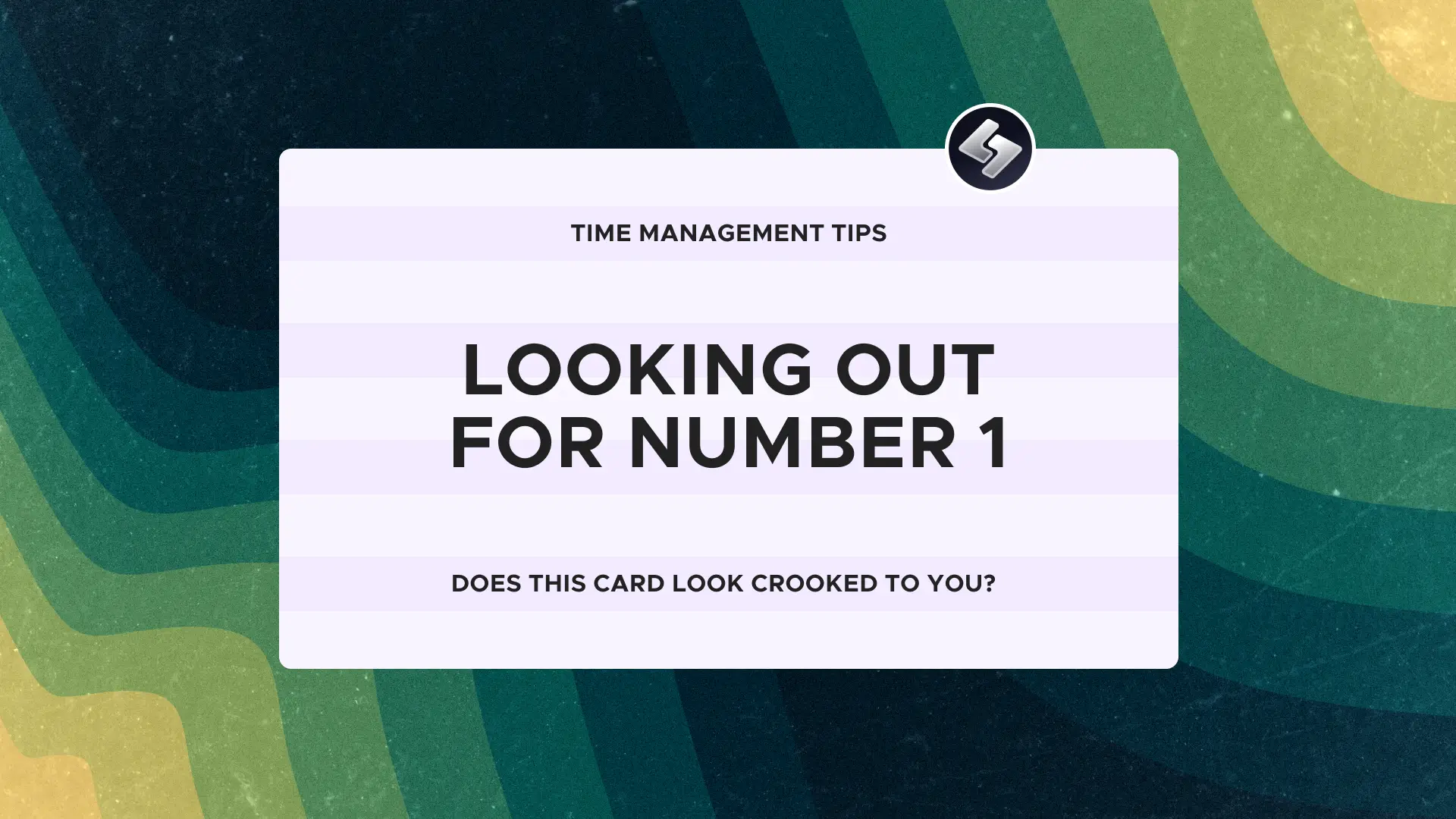
1. Set Boundaries and Disconnect
When you work from home, it’s easy for the lines between work and personal life to blur. Without clear boundaries, work can spill into your evenings and weekends, leaving you feeling like you’re always on the clock.
One of the best lessons I’ve learned is the importance of setting a hard stop at the end of the day. When I’m done, I shut down my computer, leave my workspace, and make a conscious shift into personal time.
Another part of setting boundaries is learning to disconnect completely. As freelancers, it’s tempting to be available 24/7 for clients, but that’s not sustainable. I turn off notifications after hours and make it a point not to check emails or Slack messages. Most clients respect these boundaries—and they help you avoid burnout.
2. Schedule Personal Time to Prevent Burnout
We touched on this earlier, but it bears repeating: just like you schedule work tasks, you need to schedule time for yourself. Making space for your hobbies, exercise, or just some downtime is crucial to staying balanced.
For me, playing music and going rock climbing are non-negotiables—they help keep me happy and grounded. Without that personal time, I quickly start feeling burned out and disconnected.
Think of your personal time as an investment in your career. Recharging your batteries through activities you love ensures you stay energized and productive when it’s time to work. If you’re proactive about maintaining this balance, you’re far less likely to hit that burnout wall.
Continuous Improvement

1. Review and Reflect Regularly
Freelancing is all about growth, and the key to growth is reflection.
I make it a habit to regularly review my time management strategies, workload, and overall productivity. Every few weeks, I ask myself: What worked well? What didn’t? Was I more productive on days I scheduled breaks or blocked out time? Did I overcommit to too many projects or let distractions pull me away?
By taking the time to reflect, I can adjust my approach and learn from mistakes. Even small tweaks—like restructuring my mornings or communicating more clearly with clients—can make a big difference in long-term success.
2. Be Open to Change
One thing freelancing has taught me is that flexibility isn’t just about scheduling—it’s about being open to new ways of working. What worked for you last year (or even last month) might not be the best approach today. I’ve switched up my tools, workflows, and even how I communicate with clients based on lessons learned along the way.
Continuous improvement means being adaptable. If something’s not working, don’t hesitate to try something new. Whether it’s a fresh productivity tool or a different time management technique, stay curious and willing to evolve. That’s how you grow as a freelancer.
3. Seek Feedback
It’s easy to get stuck in your own head, especially when you work solo. I’ve found that seeking feedback is invaluable for improvement.
Don’t hesitate to ask your clients for feedback after a project wraps up or reach out to fellow freelancers for advice. This not only gives you valuable insight into your strengths and areas for growth, but it also shows your clients that you’re committed to delivering your best work.
Sometimes, getting an outside perspective helps you spot things you may have missed. Over time, this feedback will guide your growth and help you fine-tune your processes.
If you’ve made it this far in the post, you’re already taking steps toward improving your skills and productivity.
Wrap-up
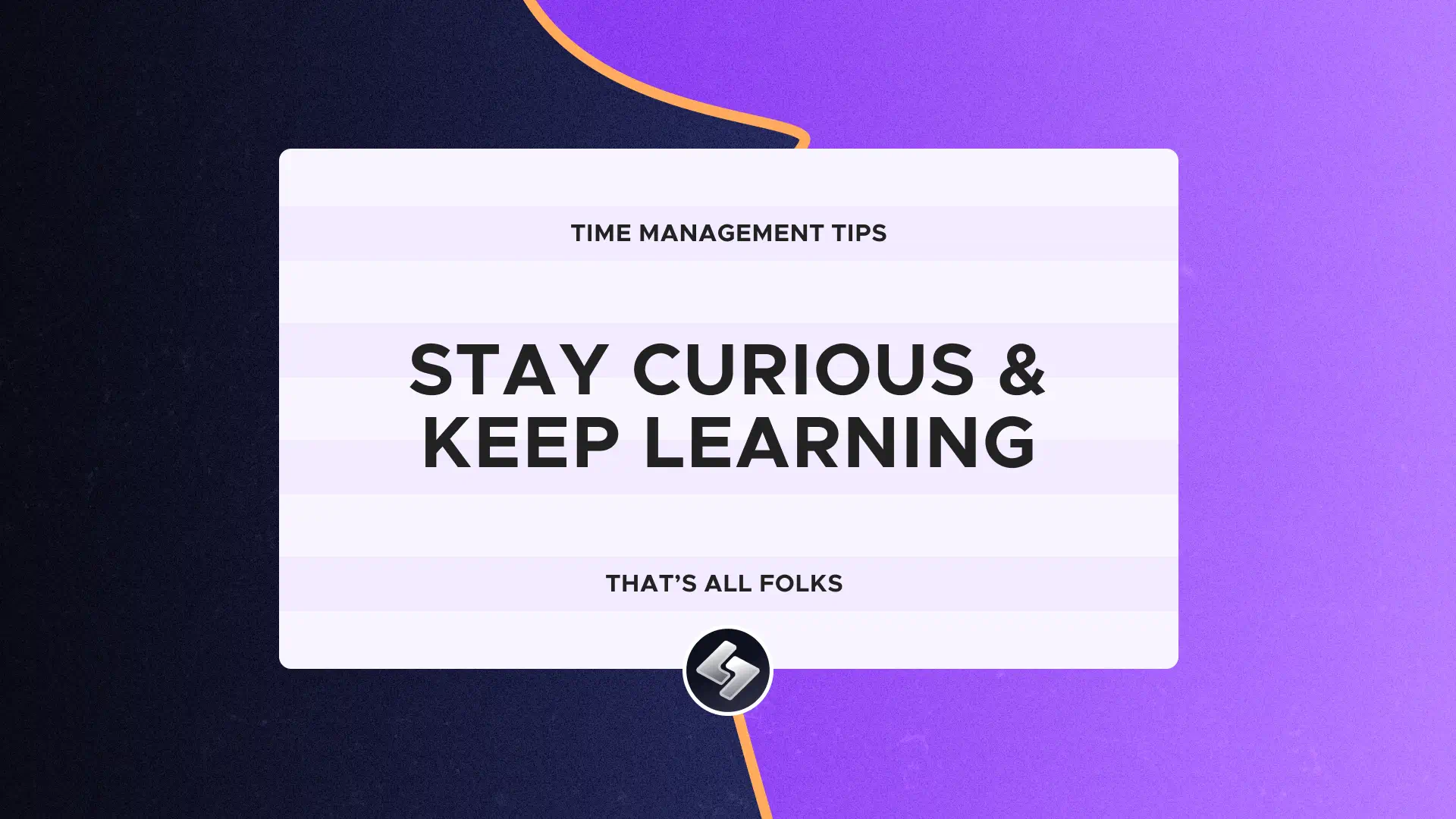
Freelancing offers freedom and flexibility, but it also requires a lot of self-discipline and continuous improvement. By setting up an organized workspace, managing your time effectively, and staying mindful of your work-life balance, you can stay productive without burning out.
As you grow in your freelance career, remember to regularly review your strategies, stay open to change, and seek feedback from others.
Freelancing is a journey. You’ll learn a lot along the way, and it’s okay to make adjustments as you go. The key is to stay proactive and adaptable. If you ever need help, more tips, or just want to connect, don’t hesitate to reach out—I’m always here to chat and collaborate!
If you’re feeling overwhelmed or on the fence about freelancing, and are maybe considering a different career path, I’ve also written a breakdown comparing freelancing and agency work that might help you decide which path is right for you.
More recent insights